As a frequent traveler and blogger, I work anytime and anywhere I may be. Although I could do practically everything on my mobile phone, there are times that I need a laptop to conveniently and efficiently do some work when I’m on the road.
When I travel, I always make sure that I travel light. I don’t usually bring a laptop when I travel to save on much-needed baggage space and weight. But I think, I have changed my mind when I found out that there's a powerful and dependable laptop that weighs just around 1 kilogram.
The ASUS ZenBook 14 (UX425EA) is the world’s thinnest 14-inch laptop at around 13.9mm thin with Quad High-Definition (QHD) Display available in the market today. Weighing 2.49 lbs or just over a kilo, it is so lightweight and easy to carry around. It is ideal for anyone who loves to bring their work anywhere they go.
Equipped with 2.8K resolution (2560 x 1440) QHD Display, the ASUS ZenBook 14 delivers smooth pictures, vibrant colors, and better video quality compared to other laptops I’ve used in the past. And with 90% screen-to-body ratio I get to enjoy bigger and better screen size for a more immersive viewing experience. It’s perfect for watching movies or Youtube videos when killing some time while waiting for my flight at the airport. It also gives me crisp colors and better quality photos which I really love especially when editing and checking on my travel photos and videos. With a maximum brightness of 300nits, it definitely provides better visual experience.
This ASUS ZenBook 14 is powered by a 67Wh 4-cell lithium-polymer battery that could last up to 15 hours battery life, which allows me to work an entire day without charging. With its included 65W Type-C charger, charging from 0% to 100% only takes about 2 full hours. It also has a fast charge feature that lets me juice up to 60% in under 49 minutes. Working remotely for long hours is really possible with this laptop and I don’t need to worry about running out of battery.
Powered by Intel’s latest 11th Gen i5 Processor coupled with 16GB of RAM and 512GB SSD, I am happy that could do multi-tasking while working without a glitch. I could listen to music or watch a movie, while editing some photos, writing an article or researching on the web.
For OS and Apps, the Zenbook 14 UX425EA comes pre-installed with Windows 10 Home as well as with Microsoft Office Home & Student 2019 with lifetime license. The best part is the pre-installed Windows 10 Home can be upgraded to Windows 11 for FREE! How cool is that?!
As for the keyboard, I love that the keys are well-spaced which give me a comfortable typing experience. I also love that the keys have backlight with adjustable brightness level and it doesn’t create too much sound while typing. With this, I could still do some work while on the plane even when the cabin lights are out because the keyboard is backlit. As it doesn’t create too much sound while typing, I also won’t be disturbing other passengers enjoying their sleep during the flight. More to that, the ErgoLift design of ZenBook 14 results in the keyboard automatically tilting when the laptop is opened. It provides ultimate typing experience and also increases the ventilation space under the chassis for improved heat dissipation.
For the I/O ports, the ZenBook 14 is packed with full I/O capabilities. It has full HDMI, USB-A port, two high-speed Thunderbolt 4 USB-C ports, and a microSD card reader for easy mobile data transfer. Basically, it almost has everything that I need in a laptop. If you need to be wired to the internet, it also comes with a RJ45 dongle that you could use. If you want to use wired headphones, it also comes with a USB-C to 3.5mm dongle that you could use to plug your headphones.
Overall, I really love this ASUS ZenBook 14! It is definitely an ideal travel companion for the smart traveler. There's no denying that this laptop is compact and ultralight, yet it is packed with superb all-round performance which helps me get my work done anywhere I go. Whether I’m having a client meeting at home via Zoom or doing some work while on the road, the ASUS ZenBook 14 makes my life as a travel blogger more efficient and comfortable.
ALSO READ: ASUS MW203 MOUSE REVIEW: Inexpensive and Lightweight Multi-Device Silent Mouse
The all-new ASUS ZenBook 14 (UX425EA) is priced at PHP 64,995. It is available today at ASUS Concept Stores and ASUS Official Lazada Store. Check here for the complete list of ASUS authorized stores in the Philippines.
ASUS ZenBook 14 (UX425EA) Specifications:
- CPU - Intel® Core™ i5-1135G7 processor
- Display -14” LED-backlit QHD (2560 x 1440), Slim 2.5 mm bezels with 90% screen-to-body ratio
- Operating system- Windows 10 Home
- Graphics - Intel® Iris® Xe Graphics
- Main memory - 16 GB 4266 MHz LPDDR4X onboard
- Storage - 512GB PCIe® 3.0 x2 NVMe SSD
- Connectivity - WiFi 6 (802.11ax), Bluetooth® 5.0
- Camera - HD infrared (IR) webcam (supports Windows Hello)
- I/O ports - 2 x Thunderbolt™ 4 USB-C® with ASUS USB-C® Easy Charge, 1 x USB 3.2 Gen 1 Type-A, 1 x Standard HDMI 2.0, 1 x MicroSD card reader
- Touchpad - ASUS NumberPad 2.0
- Audio - Certified by Harman Kardon, ASUS SonicMaster stereo audio system with surround-sound; smart amplifier for maximum audio performance, Array microphone with Cortana and Alexa voice-recognition support
- Battery - 67 Wh lithium-polymer battery up to 15 hr battery life
- AC adapter - 65-watt power adapter, Output: 20 V DC, Input: 100-240 V AC, 50/60 Hz universal
- Dimensions - 319 x 208 x 13.9 mm
- Weight - Approx. 1.17 kg
For more information, please visit their website at www.asus.com/ph. Also, for the latest updates, please don't forget to follow ASUS Philippines on Facebook, Twitter and Instagram.
FOLLOW MY ADVENTURES ON YOUTUBE @PinoyAdventurista
Thank You For Sharing! |


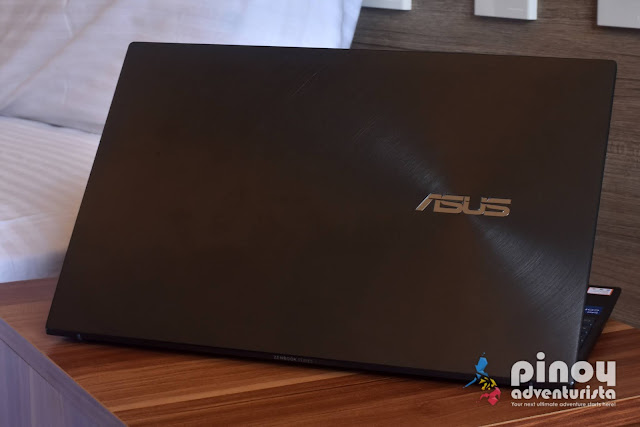

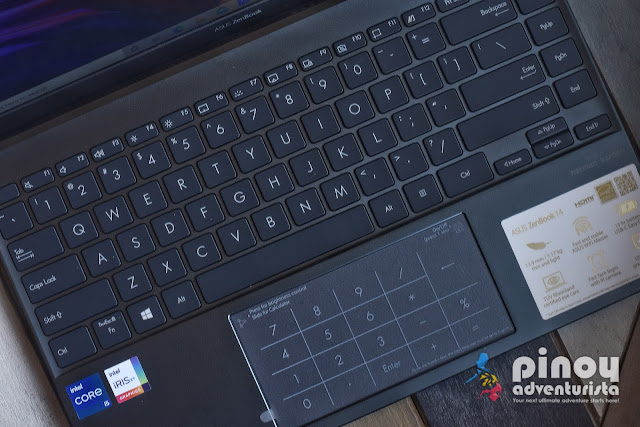
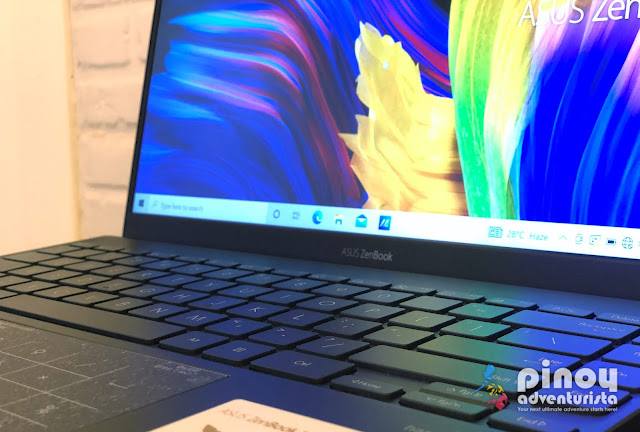

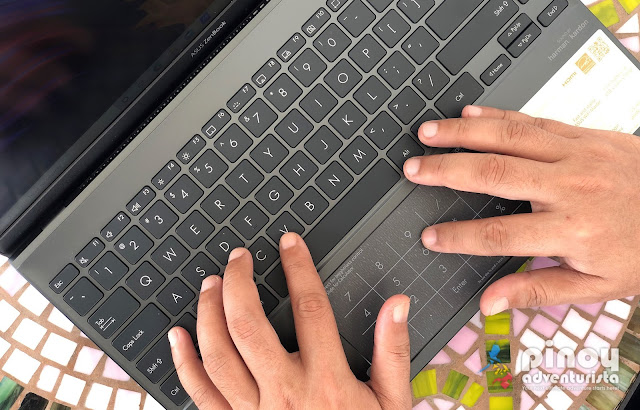




0 comments :
Post a Comment
Traveling soon?! Use my AGODA Promo Codes PINOYAGODA (for hotel discounts) and ADVENTURISTA (for tours and activities).
Looking for Budget Travel Guide Blogs, Hotel Reviews, and Sample DIY Itineraries?
Welcome to Pinoy Adventurista, "Your Next Ultimate Adventure Starts Here!"
Pinoy Adventurista is one of the Top Travel Blogs in the Philippines and the World. In 2013, he visited all the 81 provinces in the Philippines.