UPDATE: On October 30, 2023, we will be having the Barangay and Sangguniang Kabataan Elections. There's a new website released by the COMELEC to check your election polling precinct number. Here's how to check your precinct number online. You may also scan the QR code below to check it online via the COMELEC Precinct Finder.
Have you checked your COMELEC Precinct Number for the upcoming May 9, 2022 elections? Here's a step-by-step guide on how to find your Election Precinct online. I also shared here what to do if you can't find your precinct number.
The Comelec's online precinct finder for the May 9, 2022 elections was launched last April 22, 2022. With the online precinct finder, you can now check your polling precinct for the coming national and local elections.
I tried it, and let me share to you the step-by-step procedures on how to find your election precinct online.
How to Find your Election Precinct Online?
STEP 1: Go to the Official COMELEC Precinct Finder website at https://precinctfinder.comelec.gov.ph. You may use your mobile phone, laptop or a computer.
A disclaimer message will be shown on the screen stating that "By proceeding with accomplishing this Form, you give consent to the processing of your personal information by the Commission on Elections pursuant to its mandate in relation to voter registration." Click CONTINUE if you agree.
STEP 2: You will be asked to provide the voter information below. Please note that ALL fields are mandatory and make sure to follow the instructions in entering the information needed.
- Location
- Local (Philippines)
- Overseas
- First Name
- Middle Name
- Last Name
- Place of Registration
- City/Municipality
After entering all the needed voter information, click the Captcha (to verify that you are not a robot) and then click Search.
A message will be shown with a data privacy notice. Click Proceed to continue or click edit if you want to change any of the voter information you entered.
Are you sure you want to proceed with the information you have entered?
If there are corrections that have to be made, you may still edit your information.
DATA PRIVACY NOTICE: Please be reminded that NO PERSONAL INFORMATION is being stored in the database. Your personal information are only being used to search and verify your voter registration status.
STEP 3: The next screen will show you the results. It will show you if your voter registration is Active, under review, etc.
In my case, here is the status message I got.
"There is another voter with the same full name as yours in the city/municipality where you are registered. Please contact the Office of the Election Officer to confirm if you can vote on May 9, 2022. You may also email voterverifier@comelec.gov.ph for further verification which may require your provision of certain personally identifiable information (PII).
If you disagree with the result displayed, you may contact the Office of the Election Officer or email voterverifier@comelec.gov.ph for further verification. Thank you."
What to do if you can't find your Comelec precinct number?
If the website didn't give you your precinct number, contact the Office of the Election Officer of the city or municipality where you are registered. So, I sent an email to the election officer of the city where I'm registered. They replied within the day and confirmed that my registration is active. They also gave me the precinct number and polling place where I could vote on May 9, 2022. Yey!
IMPORTANT NOTE: The website is not 100% reliable. If you didn't find your precinct number, verify it with the election officer or at the COMELEC Office where you registered. I also suggest that you still go to the polling place where you voted in the last election and verify your registration status. Again, the Comelec Precint Finder is not 100% accurate.
Be sure to check your voter registration status and your precinct number ahead of the May 9, 2022 election to make sure that you could vote in the upcoming national and local elections. PLEASE VOTE WISELY!
FOLLOW MY ADVENTURES ON YOUTUBE @PinoyAdventurista
Thank You For Sharing! |


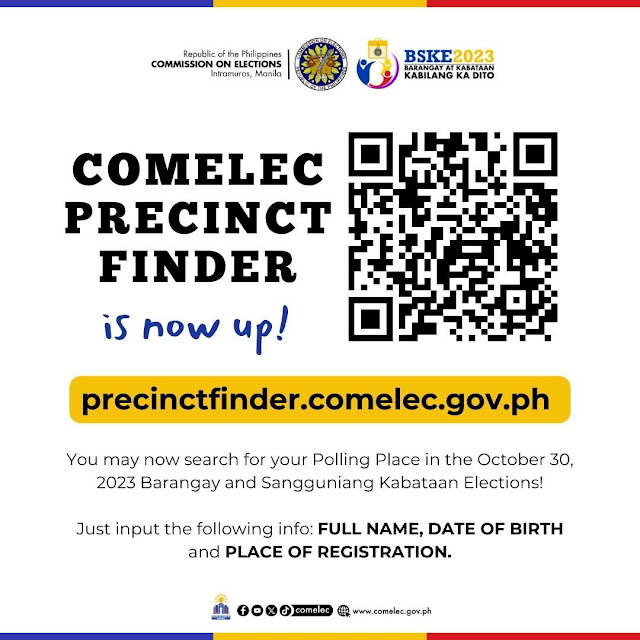


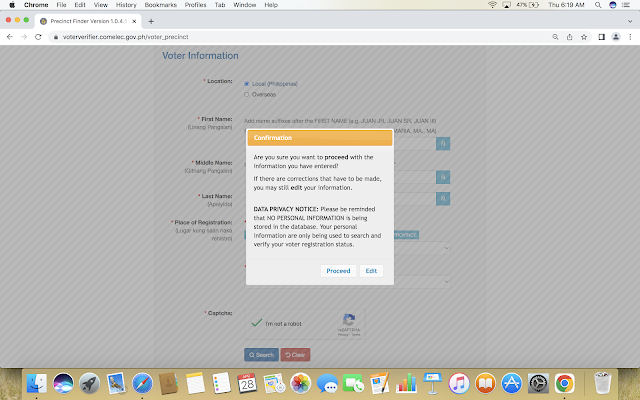

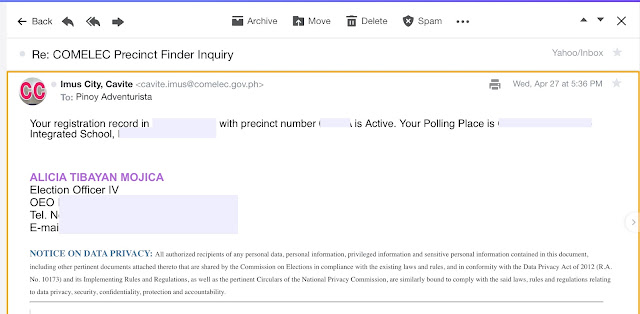


ANONG PRECINT NUMBER KO
ReplyDeleteThe link is not working
ReplyDeleteHello I want to know my precint number, but the site is not working. Help me pls
ReplyDeleteWhy the website is not working?
ReplyDeleteLink is not activated!
ReplyDeleteHello i want to know my precint number.
ReplyDeleteattn COMELEC, YOUR LINK IS NOT WORKING, PLS ADDRESS THE ISSUE ASAP.
ReplyDeleteIts not working po my gosh 😭
ReplyDeleteThe website it's not working
ReplyDeleteRafael Valdez nancamaliran east.urdaneta city pangasinan.
DeleteThis site cant be reached. The website is not working.
ReplyDeleteI want to find my precinct number
ReplyDeleteMarvie duhilag buca
ReplyDeleteHello the link wasn't working po please do an action.
ReplyDeleteAra R. Ungria
ReplyDelete